Anti Virus Setup
Some ofour systems come with a 12 month anti virus subscription which may be already installed but unactivated as an account needs to be created first, follow the below instructions for activation. If you are interested in purchasing a license, please call us on 07 3245 0000 and we can provide one for you.
Step 1 - When you start your PC a registration window will appear where you can either login with your already existing account, or create a new one.
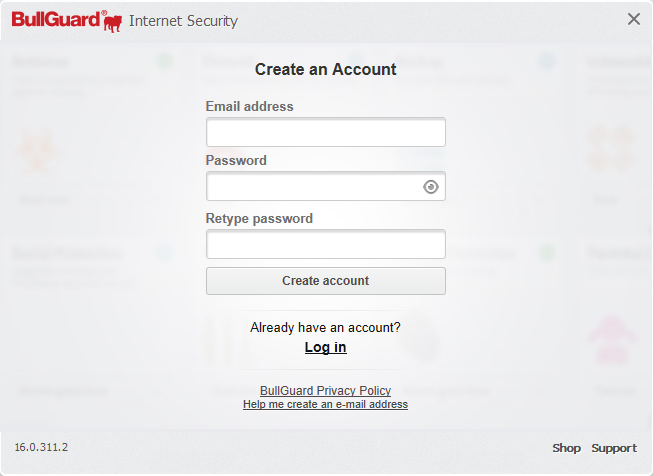
Step 2 - You will then be prompted to type in the license key (which is found either on your desktop in a text file, or on the disc sleeve provided), type it in and click Activate.
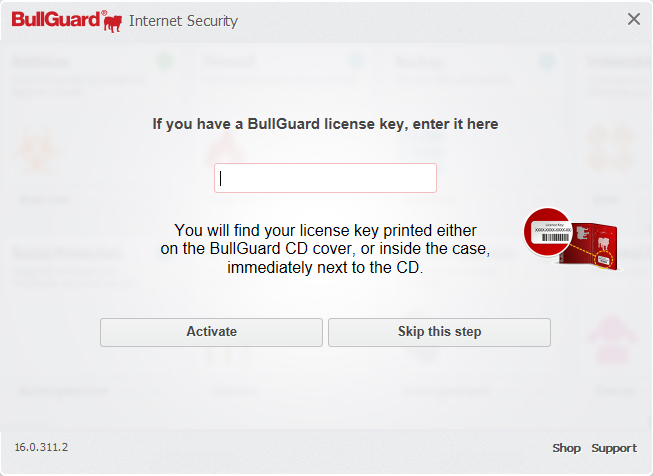
Step 3 - BullGuard will begin downloading the newest virus definition files for your installed product. Please allow this process to complete.
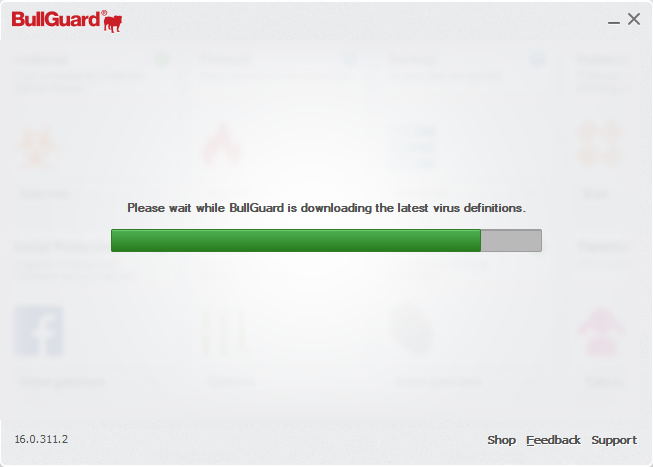
Your system is now protected! Near the end of the 12 months you may be prompted to renew your license, you can either do so online directly through Bullguard, or you may contact us for another license key to upgrade with.
