Congratulations on your new purchase!
Best Deal 4 U has carefully created a range of computer packages to suit most customers, built on the latest technology and ensuring the best possible performance for any budget. It's important for our customers to know that once they have left the store, our support team is just a phone call away to answer any questions you might have.
Click HERE for assistance in setting up your new PC. Below is a collection of commonly asked questions and information on getting started with your new PC.
Table of Contents
- Anti Virus
- Pre Installed Software
- Warranty
- Data Backup
- Change Browser Homepage
- Moving Steam Installation Location
Included Anti Virus
Some of our systems come with a license key for 12 months of Anti Virus software, click HERE for installation instructions. If you would like instructions to install from scratch, you can find them HERE. If you are interested in purchasing a license, please call us on 07 3245 0000 and we can provide one for you.

Pre Installed Software
We have pre installed a list of commonly used applications to enhance your experience. If you would like to remove these applications you may do so following the instructions mentioned HERE.
- VLC - a free multimedia player for DVD and other movie format playback. Also supports music.
- Google Chrome - one of the best internet browsers available for fast and safer browsing.
- Adobe Reader - for accessing your PDF documents.
- Notepad++ - an enhanced version of the classic Microsoft Notepad application.
- Thunderbird - a free and easy to use email client. You can use an existing email address or setup a new one.
- LibreOffice - LibreOffice includes several applications that make it the most powerful free Office swuit on the market. Writer (word processing), Calc (spreadsheets), Impress (presentations), Draw (vector graphics and flowcharts), Base (databases), and Math (formula editing).
- iTunes - By popular demand, iTunes is the best way to organise and enjoy the music, movies and TV shows you already have.
- Steam - Included with all our gaming capable systems. The most popular online store for buying and playing all the latest and greatest games while keeping them updated.
Warranty - Components
All systems built by Best Deal 4 U use a range of components from different manufacturers. Each manufacturer has their own warranty policy. Best Deal 4 U will manage any manufacturers return to base warranty claim on your behalf for the first year from the date of purchase.
Warranty - System Build
All systems built by Best Deal 4 U come with a 1 year, return to base warranty. We warrant your systems build against manufacturing defects and in the event of a component failure, it would be replaced free of labour. Please note, this warranty excludes software and data.
Protecting your investment
All our systems have Microsoft's system restore initiated so you can reverse any recent patches or software installation that might have corrupted your system. This feature however will not protect you from any issues such as loss of data due to hard drive failure, viruses and power supply failure due to surge. We highly recommend you backup your data frequently to an external drive. Viruses can get on your system simply by visiting websites. We recommend installing an antivirus software (a 30 day trial is installed on all our desktop systems) as it protects your files, emails and internet activity, including banking. Failed power supplies due to surge is common mostly around storm season and unfortunately is not covered under warranty. A surge protector is an inexpensive investment that will protect your PC.
Data Backup
We highly recommend you backup your data on a regular basis. For a single computer backup please follow the below links depending on the version of Windows you are using. For two or more PC's a NAS would be a logical investment for data backup. If you would like to learn more about NAS backup, please contact our sales team.
Windows 7 - http://tinyurl.com/bd4ubu7
Windows 8.1 - http://tinyurl.com/bd4ubu81
Windows 10 - http://tinyurl.com/bd4ubu10
Change Browser Homepage
By default this page will be the first one you see in your browser, if you wanted to change it to something else (such as Google) then you can follow these instructions:
Step 1 - Click on the settings icon in the upper right corner and select Settings. A new tab will open.
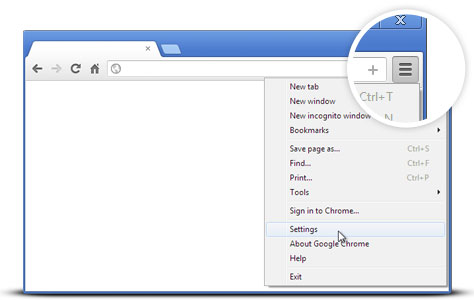
Step 2 - In the Appearance section, click the button next to Show Home button, then click the blue link Change. Delete the text in the box, then type www.google.com.au instead. Click OK to save your changes.
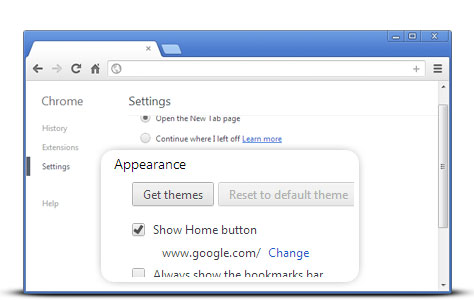
Moving Steam Storage Location
By default Steam games are installed to C:\Program Files\Steam (x86)\SteamApps\Common
We recommend to users who store large games, or many games that you move the default storage location to a secondary storage drive to avoid filling up your fast SSD.
Step 1 - Navigate to your Steam client 'Settings' menu
Step 2 - Select 'Steam Library Folders' from the 'Downloads' tab
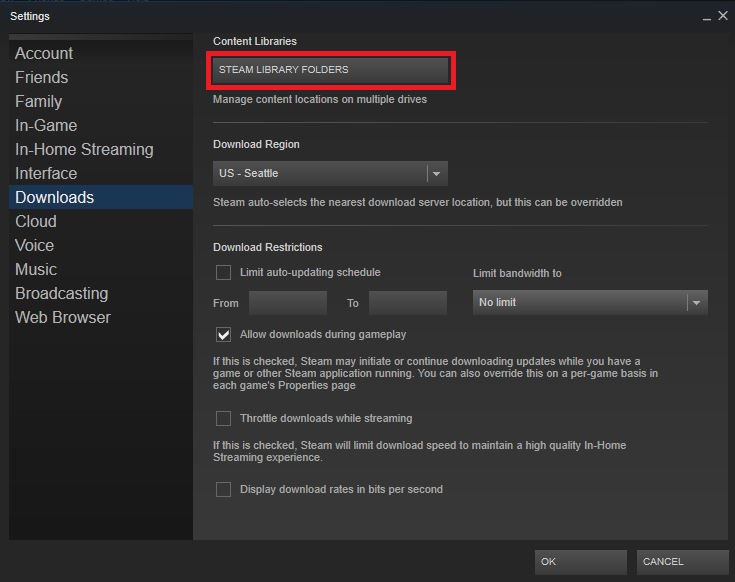
Step 3 - From here, you can view your default installation path, as well as creating a new path by selecting 'Add Library Folder'
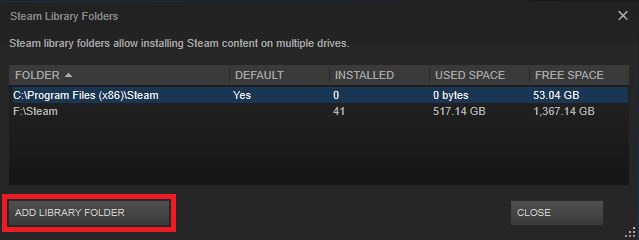
Step 4 - Once you have created the new path, all future installations can be installed there
Step 5 - You can right-click on one of the paths to set it as a default
If you wish to re-locate your already installed steam games you can follow instructions HERE.
